ChatGPT took the world by storm once it got unveiled back in November last year and since then, OpenAI, the company who acts as the brains behind the AI model, has been updating it with new features and abilities. In a new development, to make it easier to access, OpenAI has released the ChatGPT app for Android after unveiling it for iOS two months back. Here’s a guide on how you can download it.
Download ChatGPT app on Android
Step 1
Open Google Play Store and search for ChatGPT in the search box.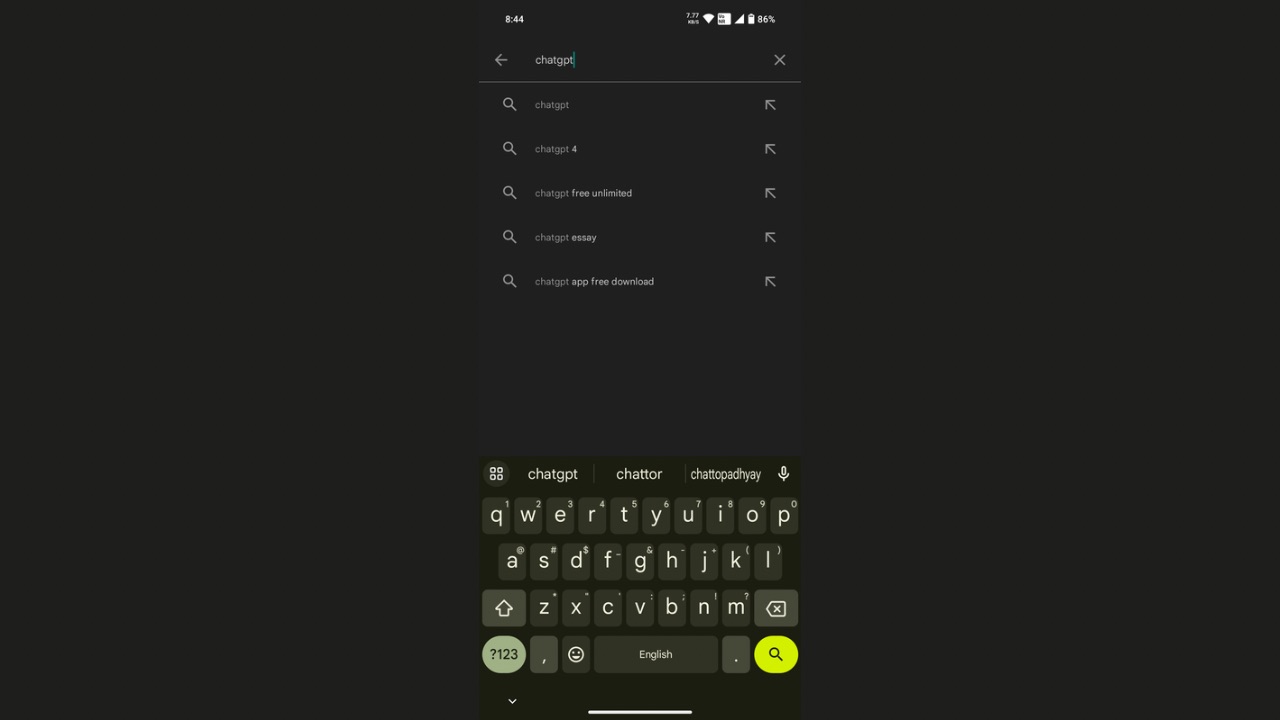
Step 2
Now, open the app listing from developer ‘OpenAI’. Do follow this step carefully as there are a bunch of apps that try to clone the official app, but are fake. You can look at the screenshot above for reference regarding which app is the official one.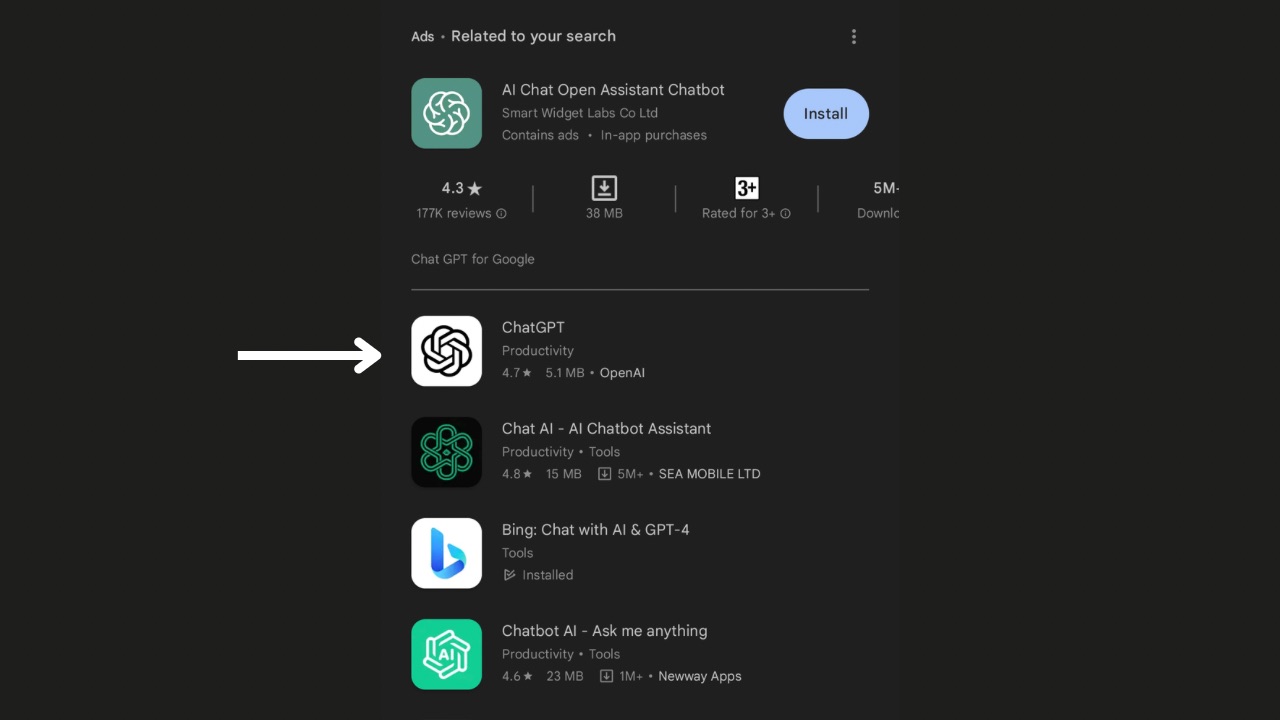
Step 3
Now, tap on ’Install’ and wait for the process to complete.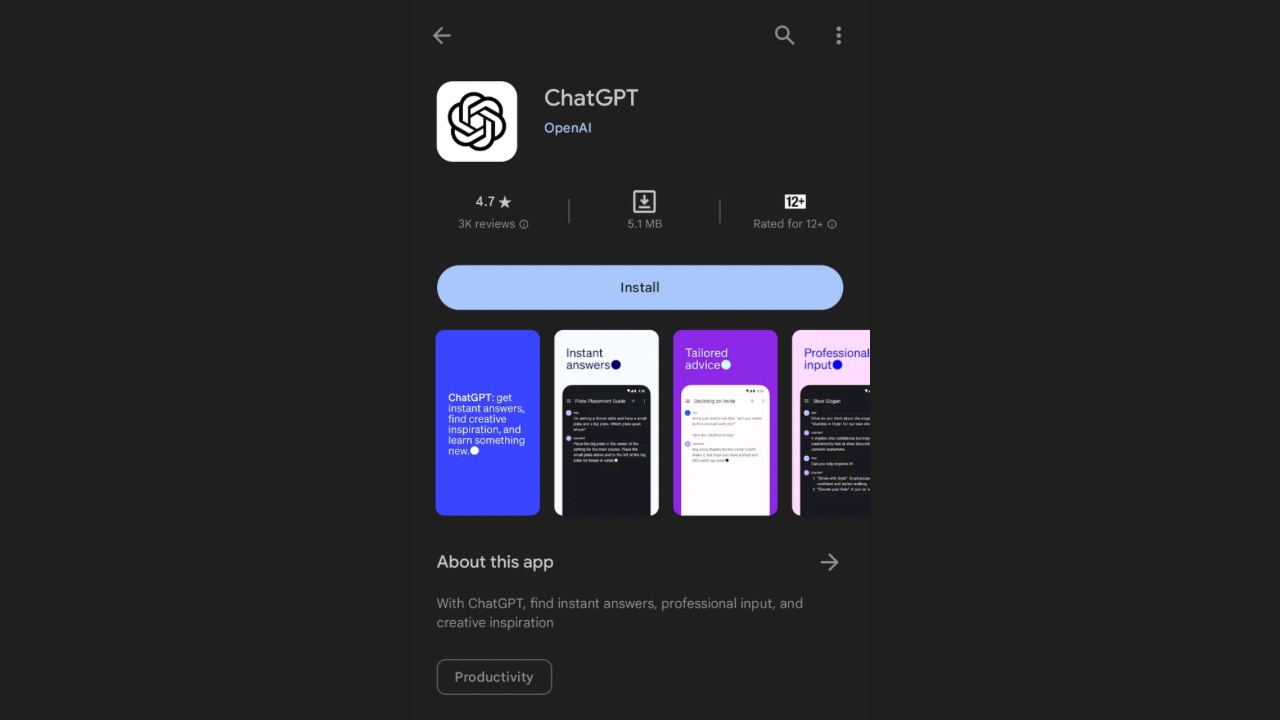
Step 4
Once done, tap on Open. Now, tap on ‘Continue’ and then sign in to your ChatGPT account or create one.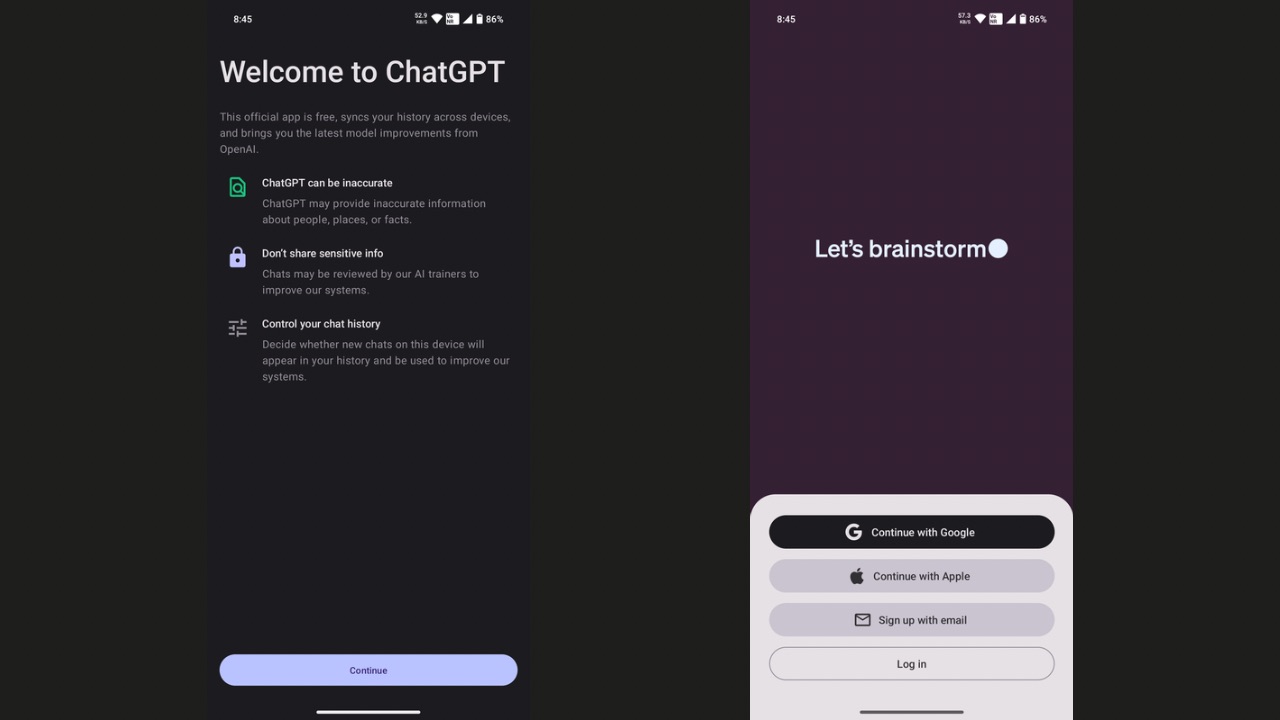
Step 5
Once you are logged in, you are ready to use ChatGPT app on your Android smartphone. Type in your queries in the box and hit ‘Send’.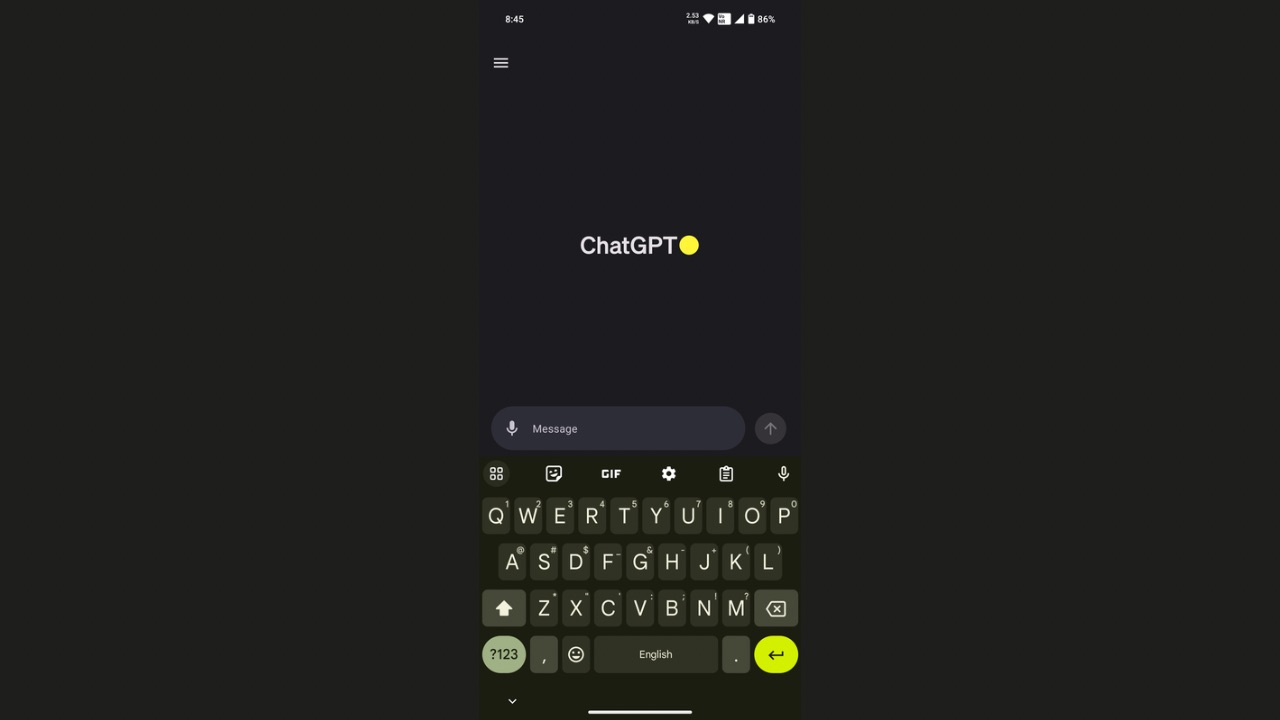
Read More: You can now stop OpenAI from using your chat history to train ChatGPT
So this was our simple guide on how you can download and use the latest ChatGPT app on your Android smartphone. The app looks simple to use and will soon also have the ability to subscribe to OpenAI’s subscription for accessing even more advanced ChatGPT-4 module.


