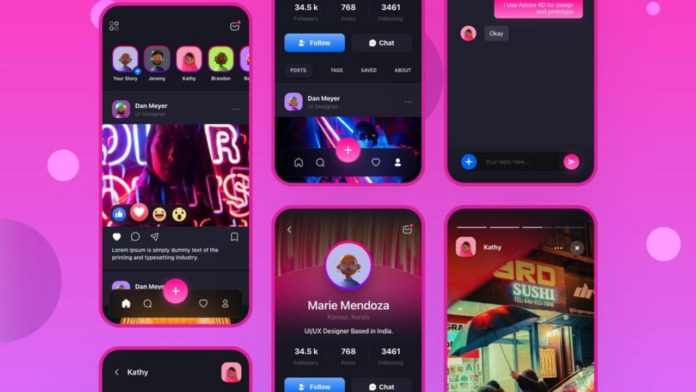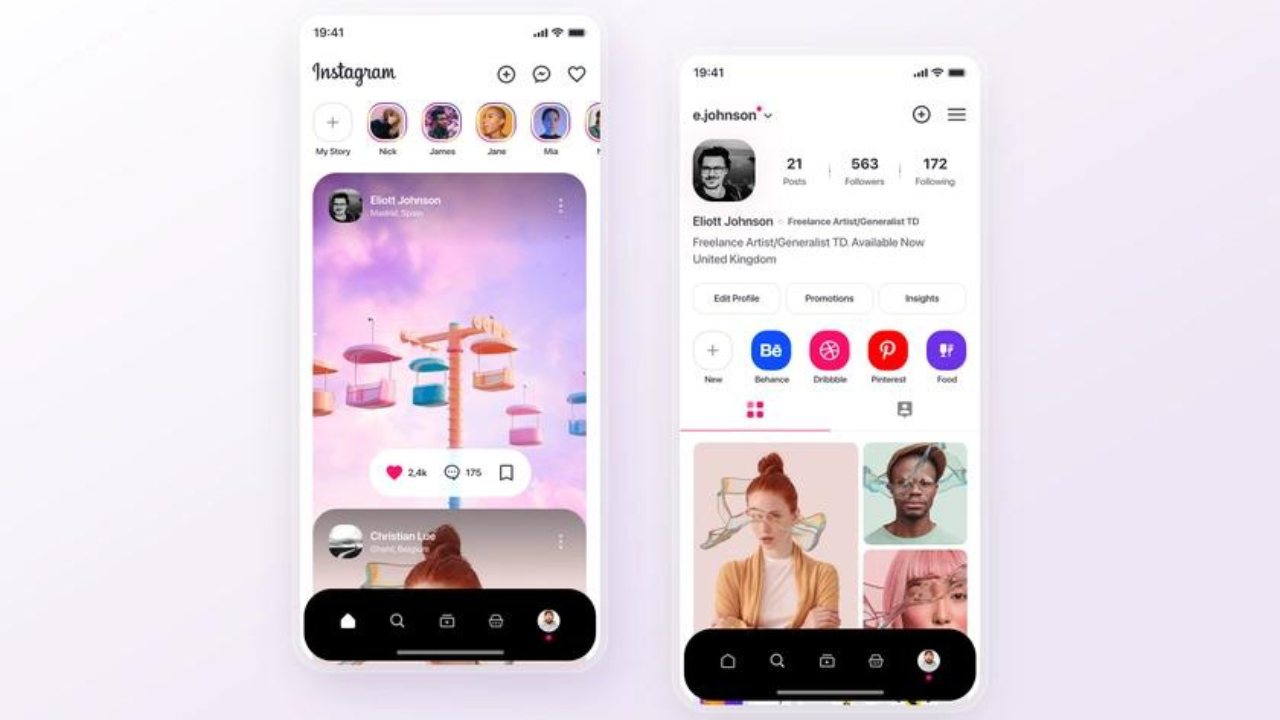Instagram is a popular social media platform with over a billion active users. It is an excellent platform for sharing pictures, videos, and stories with friends, family, and followers. Instagram has various features, and one of them is the ability to like a post. Likes are a way to show your appreciation for a post, and they also help you gauge the popularity of your content. If you’re wondering how to see likes on Instagram, keep reading this comprehensive guide.
So, let’s get started with the steps required to check like on your Instagram post.
Open the Instagram App
Navigate to the Post
Once you have opened the Instagram app, navigate to the post you want to see likes on. You can do this by scrolling through your feed or searching for the post using the search bar.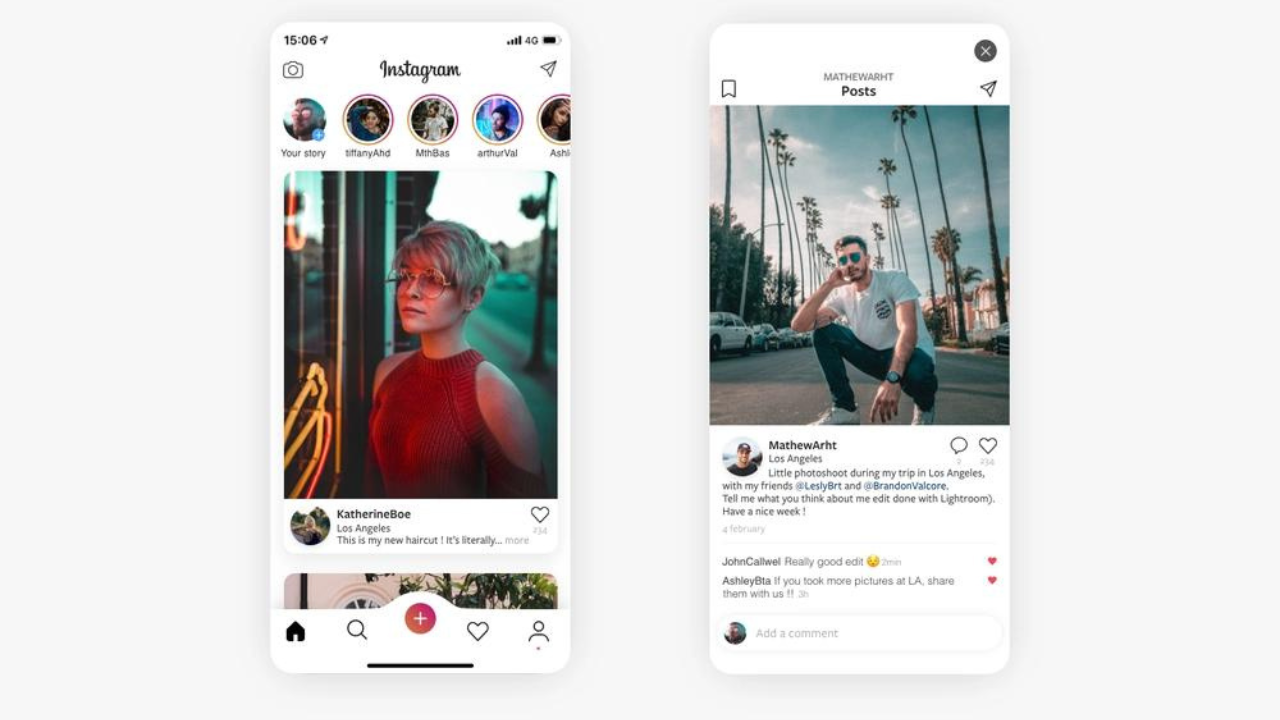
Tap on the Like Button
To see the number of likes on a post, you need to tap on the like button. A heart-shaped icon usually represents the like button, and it is located below the post. When you tap on the like button, the number of likes will appear on the screen.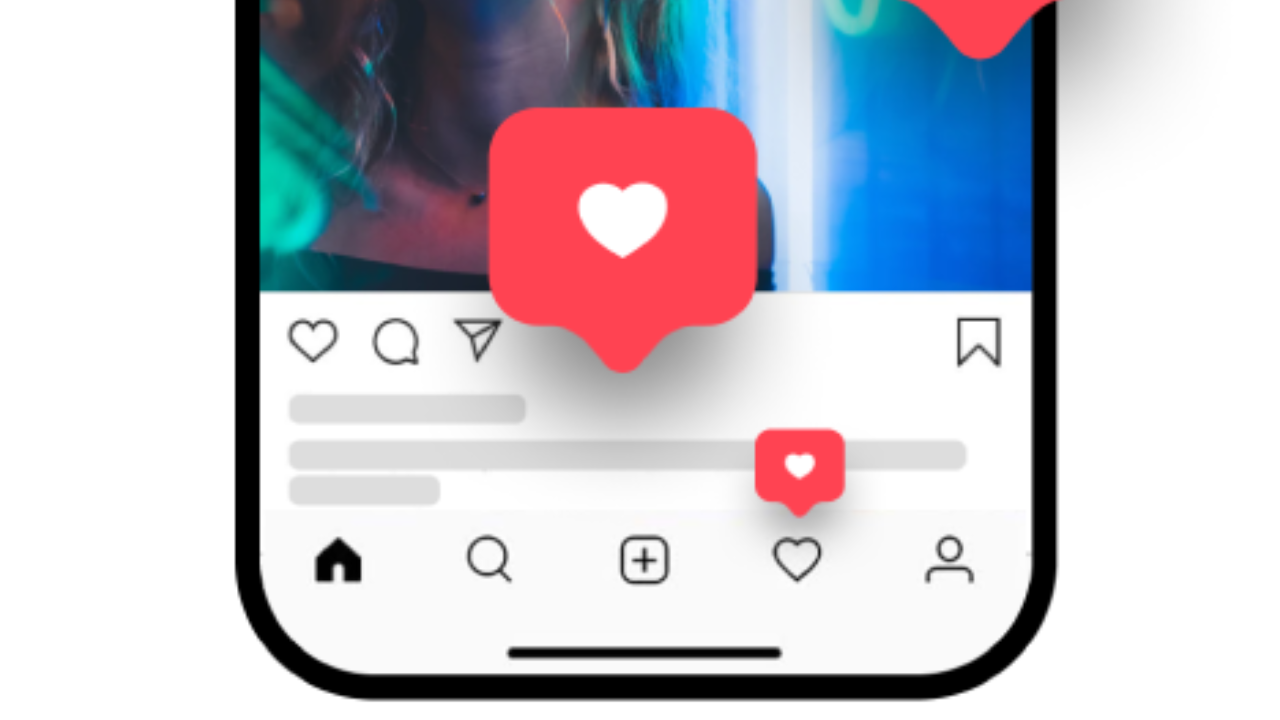
View the List of People who Liked the Post
If you want to see who liked the post, you can view the list of people who liked it. To do this, tap on the number of likes. This will bring up a list of all the people who liked the post.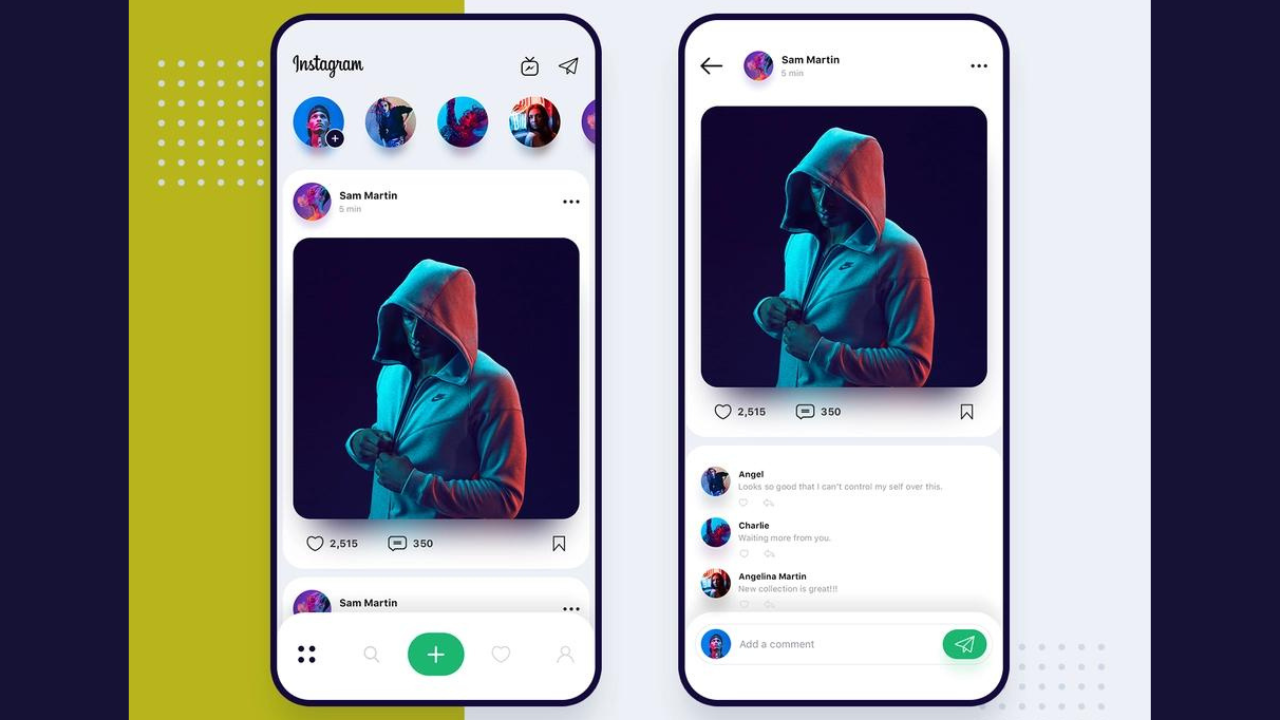
Like and Comment on the Post
If you like the post, you can also like it by tapping on the like button. If you want to leave a comment, you can do so by tapping on the comment button. A speech bubble icon usually represents the comment button, and it is located below the post.
Analyze the Likes
If you are using Instagram for business purposes, analyzing the likes can help you understand the popularity of your content. You can use this information to create engaging content and attract followers. You can also use third-party tools to track your Instagram analytics and get insights into your audience.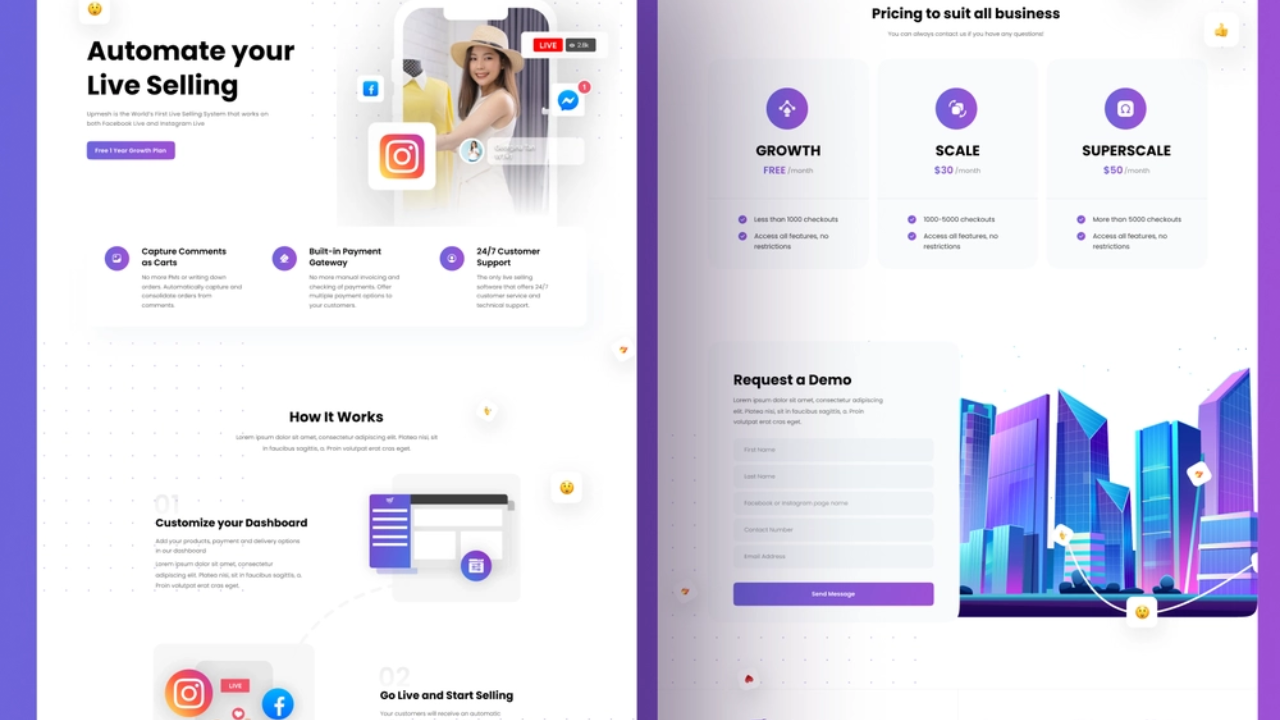
Take away
Seeing likes on Instagram is a straightforward process. Following the steps outlined in this comprehensive guide, you can easily view the number of likes and the list of people who liked a post. Instagram likes are an essential aspect of the platform, and they can help you gauge the popularity of your content. Whether you’re using Instagram for personal or business purposes, understanding how to see likes can help you get the most out of this social media platform.