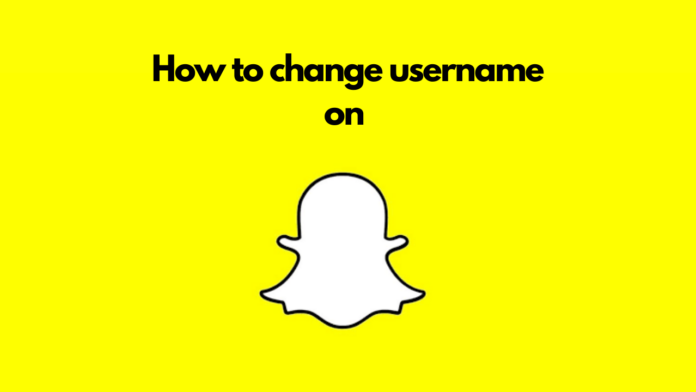Snapchat has been in the social media space for quite a while now and to contact someone on the platform, you need to have a username that is unique for every user. The same way of communicating with someone has also existed on other platforms such as Twitter and Snapchat. However, one of the features which Snapchat was missing which others had, was the ability to change the username. Now, Snapchat has enabled the feature and here’s how you can do that.
Step 1
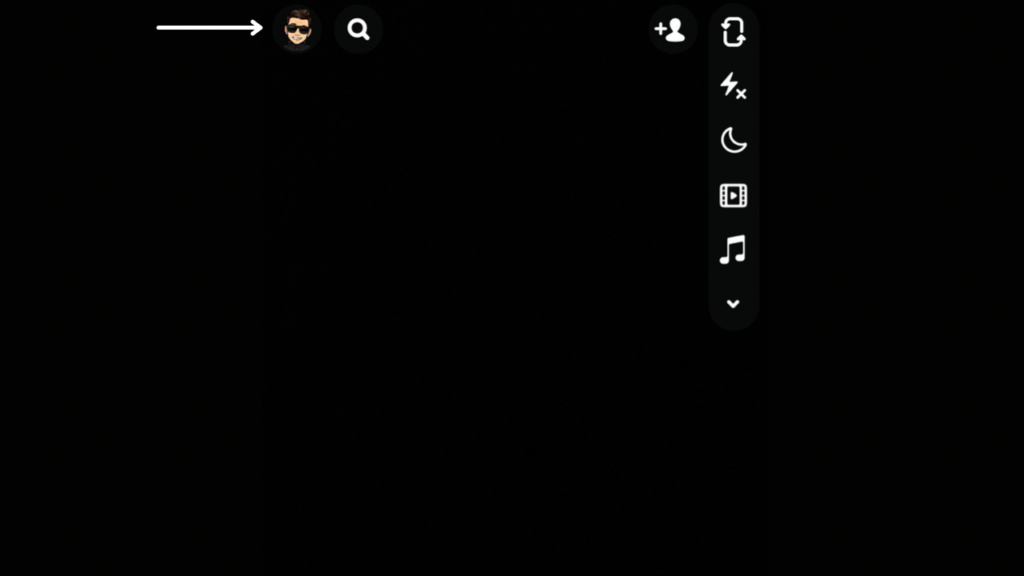
Open Snapchat on your smartphone and click on the profile icon.
Step 2
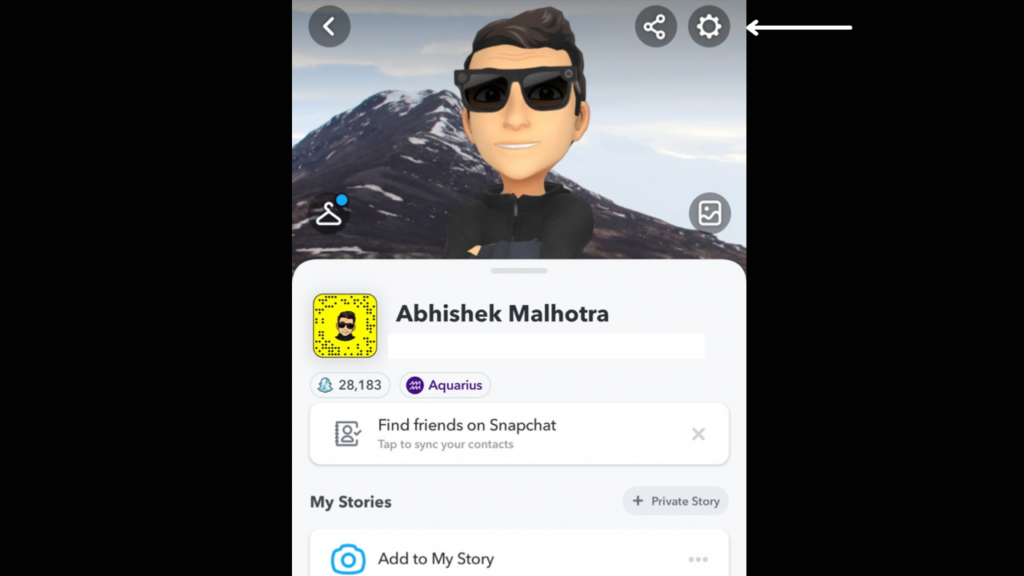
Next, go to settings by tapping on the icon at the top right.
Step 3
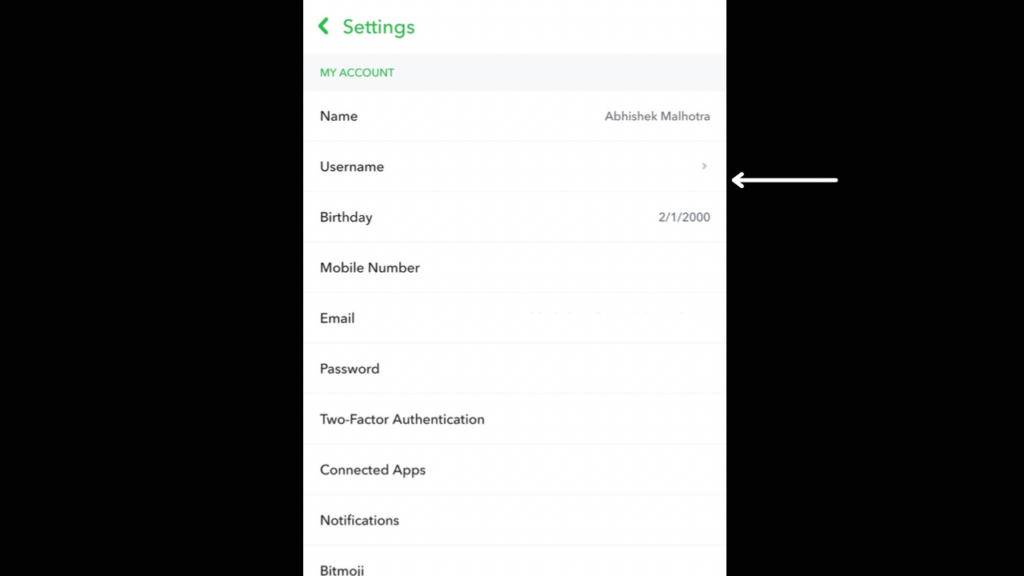
Now, go to the username option.
Step 4
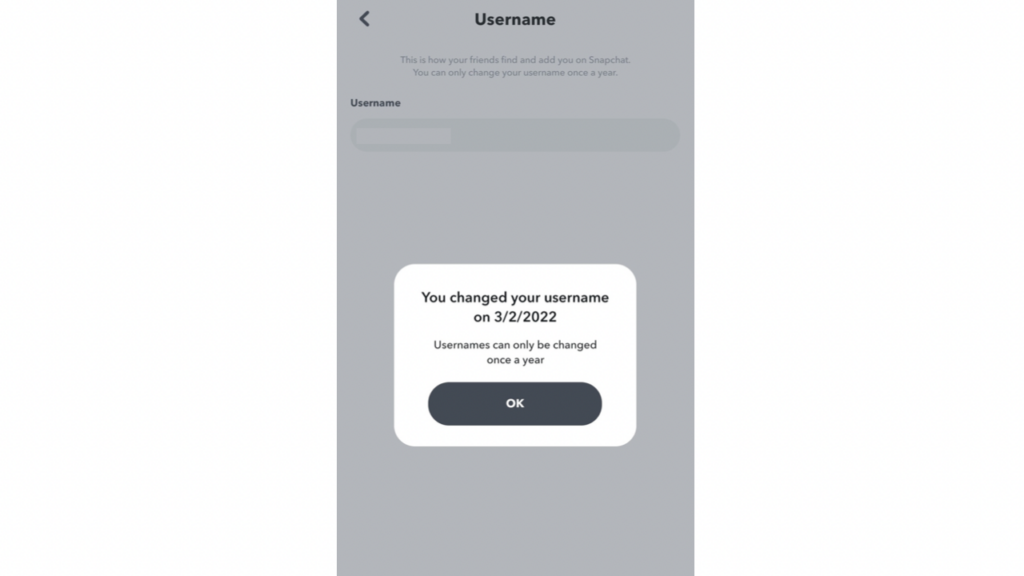
Now that you are in the username menu, you can click on your current username where a keyboard will now pop up. You can now set the Snapchat username of your choice. However, there’s a catch. While on Instagram and Twitter you can change your username whenever you want to, things are different on Snapchat. Here, you can change your username only once a year.
You can see in the image above, that I changed my username on March 3, 2022 so I can change it next on March 3, 2023. We don’t know why Snapchat has implemented such a limitation but it is what it is.
Meanwhile, Snapchat competitor Facebook recently announced the global availability of Reels on its own app. Further, it also introduced better ways to help creators to earn money, new creation tools and more places to watch and create Facebook Reels. This shows that Reels is now a priority for the company. Facebook also conveyed that watching video is half of time spent on Facebook and Instagram, and Reels is its fastest growing content format by far.