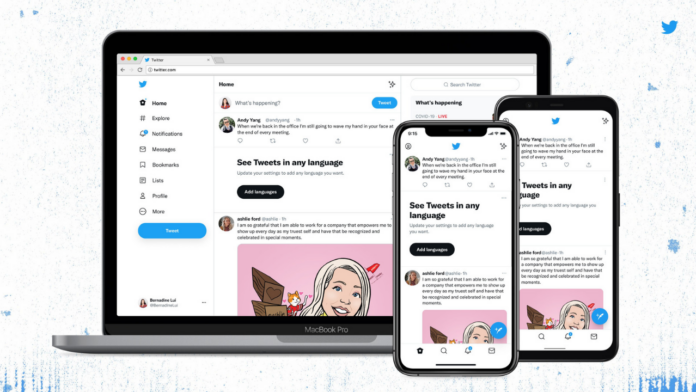Usernames have been a part of Twitter since its inception and is unique to every user. With the help of your username, other people will be able to find you on Twitter and then follow you. As these usernames (a.k.a Twitter handles) are unique to each user, one cannot replicate the username of some other person and vice versa. So if you are new to Twitter, and if Twitter has suggested you a random username which you do not like, here’s how you can change it.
Step 1
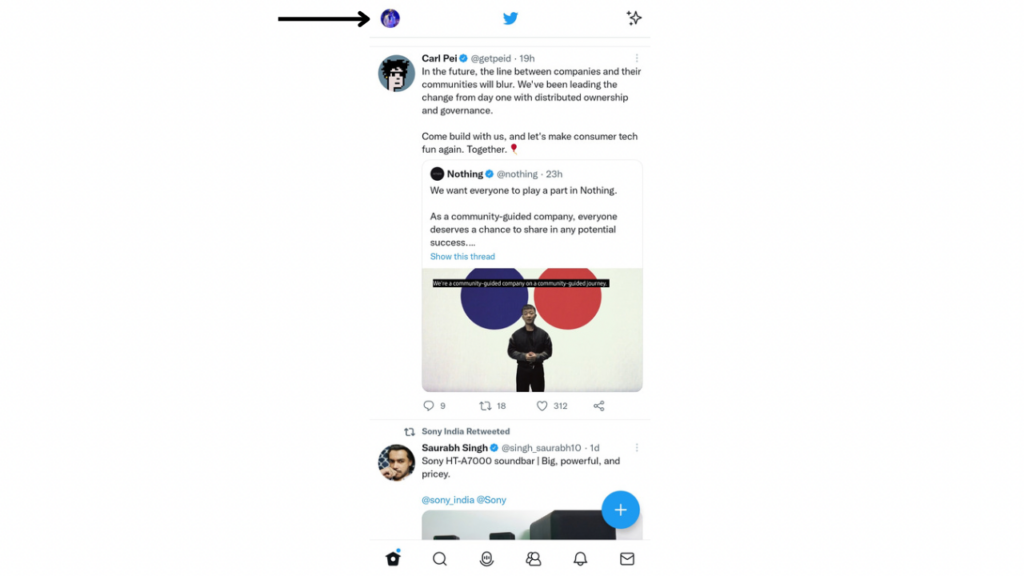
Open the Twitter App and click on your profile picture on the top left.
Step 2
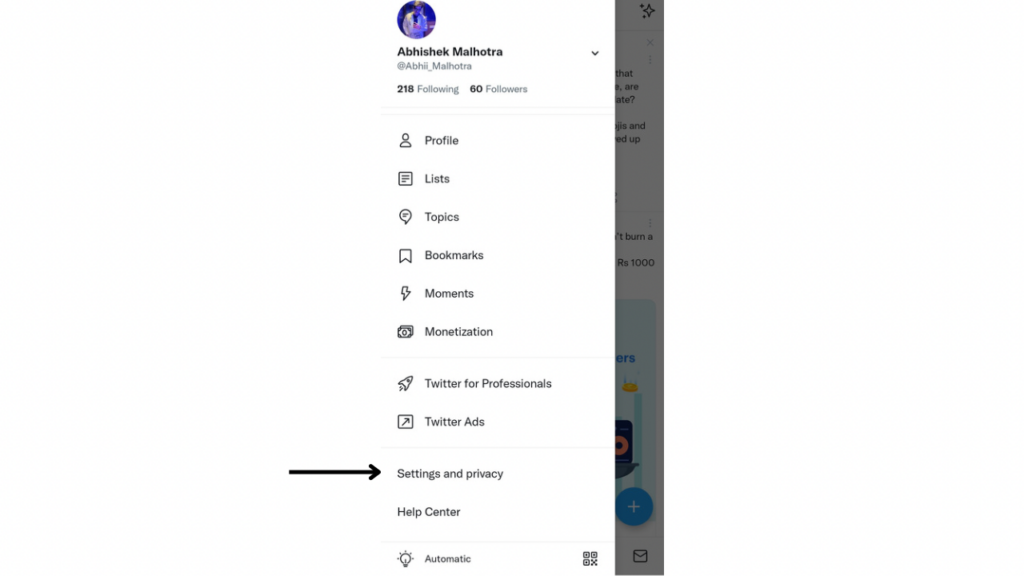
Now click on Settings & Privacy at the bottom.
Step 3
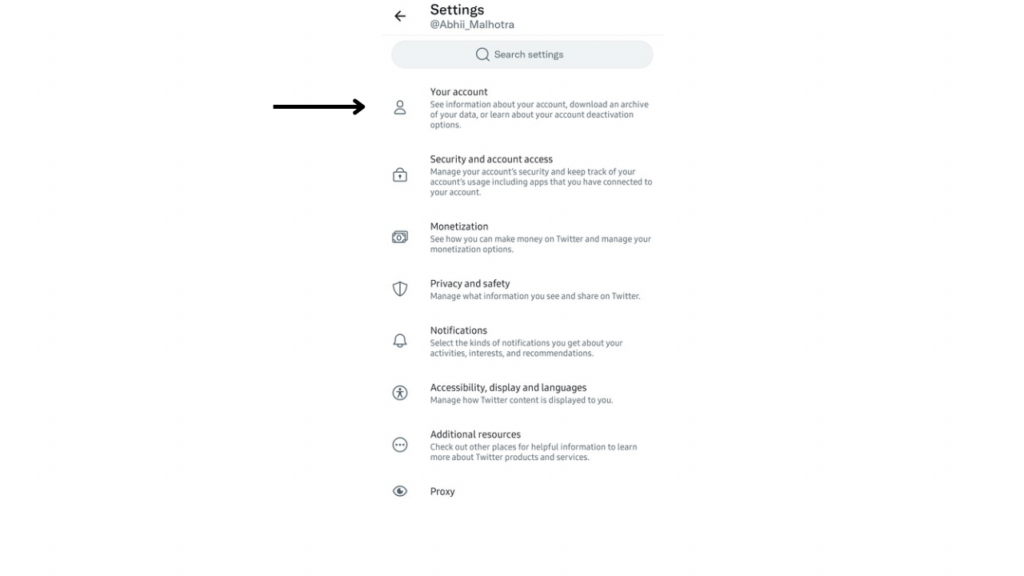
Now tap on the ‘Your Account’ option.
Read More: How to change your username on Snapchat?
Step 4
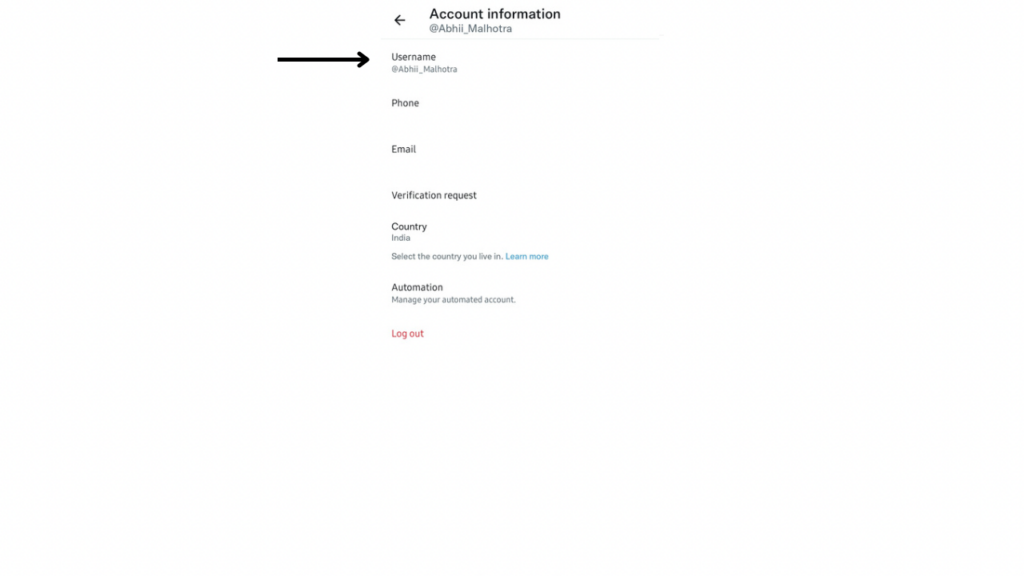
Now go to Account information. In this menu, you will see the option of ’Username’ with your current username written below on it. Tap on it.
Step 5
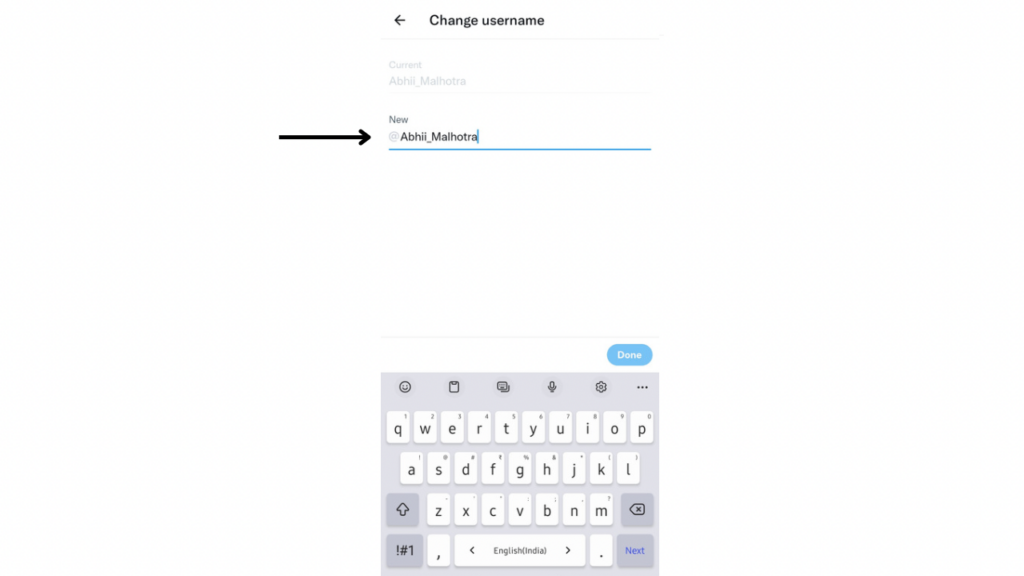
Here you can change the username to that of your choice. Note that the usernames must be fewer than 15 characters in length and cannot contain terms such as “admin” or “Twitter”, in order to avoid brand confusion. Once you have chosen your username, type it in the input box and click on Done.
You have now successfully changed your username which you prefer. If the username you choose is already taken by someone else, Twitter will let you know where you’ll then have to choose another one. Moreover, unlike Instagram, Twitter sets no limits on how often you can update your handle so you can change it as many times as you want. In recent news regarding Twitter, the app is currently testing a dedicated Cricket tab exclusively for Indian users so it can act as one stop for all cricket related updates.