Thefirst sale ofXiaomi Redmi Note 5, Redmi Note 5 Prowas held on February 22 and the company claimed that they sold over 3 lakh units in less than 3 minutes. But consumers have been regularly complaining about the no availability of the devices on Flipkart, Mi Home store and Mi.com at the time of flash sale. So here we are sharing a method one can use to jump the queue in the flash sale, incidentally which is going to happen today. Here we would like to point out that TMI is not a big fan of flash sales as it seems to be astrategy adopted to benefit a select few and in true since it is not a sales strategy rather it is a lottery system.
Before we jump to the hack or jugaad, let’s peek into the specs of both the devices.Redmi Note 5 features a 5.99-inch Full HD+ display with a screen resolution of 2160 x 1080 pixels, a colour contrast ratio of 1000:1 and 450-nits brightness. It is powered by Qualcomm Snapdragon 625 processor along with Adreno 506 GPU. The 3GB variant of the device has 32GB of internal storage, while 4GB model has and 64GB of storage option. Note 5 has a 12-megapixel primary lens with 1.25-micron pixel and f/2.2 aperture, while for the front, there is a 5-megapixel camera with LED flash and Beautify 3.0. A 4000mah battery powers the Redmi Note 5, and it runs on MIUI 9 based on Android 7.1.2 Nougat. On the connectivity front, the phone features 4G VoLTE, Bluetooth, WiFi, GPS, dual-SIM, and Micro USB port.

If we look at thespecifications of Redmi Note 5 Pro, it features a 5.99-inch Full HD+ display with a screen resolution of 2160 x 1080 pixels, a colour contrast ratio of 1500:1 and 450-nits brightness. It is powered by the Qualcomm Snapdragon 636 processor along with Adreno 509 GPU. Both the 4GB and 6GB variants have 64GB of internal storage.Note 5 Pro has a dual-camera setup, making it first smartphone under Redmi series to feature dual rear cameras. The phone features 12-megapixel primary lens with 1.25-micron pixel and f/2.2 aperture along with a 5-megapixel secondary sensor with 1.12-micron pixel and f/2.0 aperture. For the front, there is a 20-megapixel camera with Sony IMX376 sensor, LED flash and Beautify 4.0.
A 4000mah battery backs the Redmi Note 5 Pro, and it runs on MIUI 9 based on Android 7.1.2 Nougat. On the connectivity front, the phone features 4G VoLTE, Bluetooth, WiFi, GPS, dual-SIM, and micro USB port. So now let’s share the hack.

Step 1:
Sign in to Flipkart and navigate to ‘My Profile’. There make sure you have entered your email-ID. The next step is to select the address you want your phone to be delivered to the default address.
Note- Since the Cash-on-Delivery option is not available for these sales we would be using Gift Cards as a mode of payment. Cash on Delivery has been removed to reduce reselling of the smartphone in the local markets. Users can also opt for other payment methods like Internet banking or credit/ debit card. In this article we used the Gift card method, which we tried and tested several times during the flash sales. So, without further ado, let’s begin.
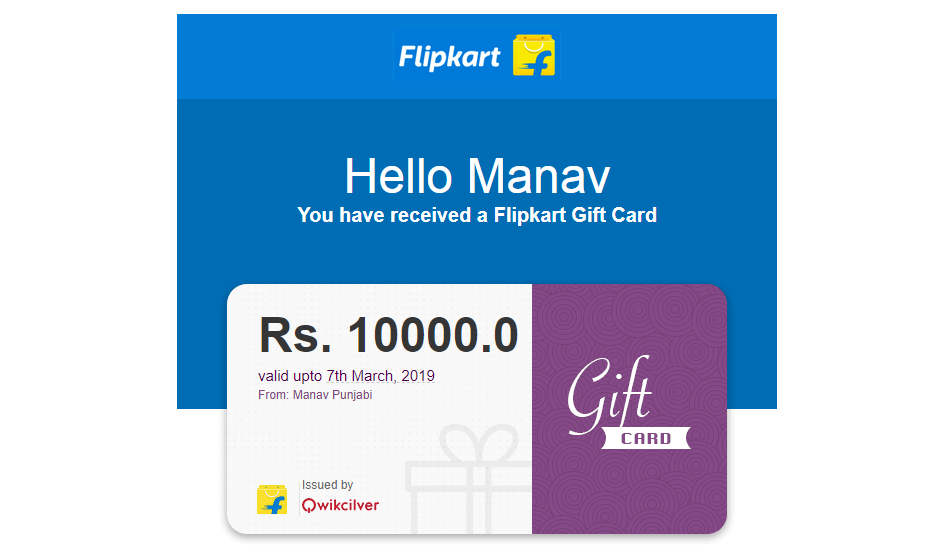
Step 2:
Next, go to My Profile> Payments> Gift Cards.
In the buy a Flipkart Gift Card section. Enter your Email-ID (the one which is registered with Flipkart) in the Receiver’s Email ID. Enter your Name in the Receiver’s Name. If the phone you are buying is above ₹ 10,000 you will need to buy multiple Gift Cards. In this example, we will be buying a Redmi Note 5 Pro (4GB/64 GB) version worth ₹ 13,999. Since you can only buy a Gift Card of ₹10,000 maximum. You will need to buy another 2 Gift cards worth ₹2,000 each.
These Gift cards are sent on the Email-ID entered by you. The next step is to complete the payment process by using any of the payment methods available to you. After the payment is successful you will receive an Email containing the Gift Card number.
Go to your Email and add the Gift Cards to your Flipkart Account by following the link sent to you. Now you have to confirm if you want to add the Gift Card to this Flipkart account.
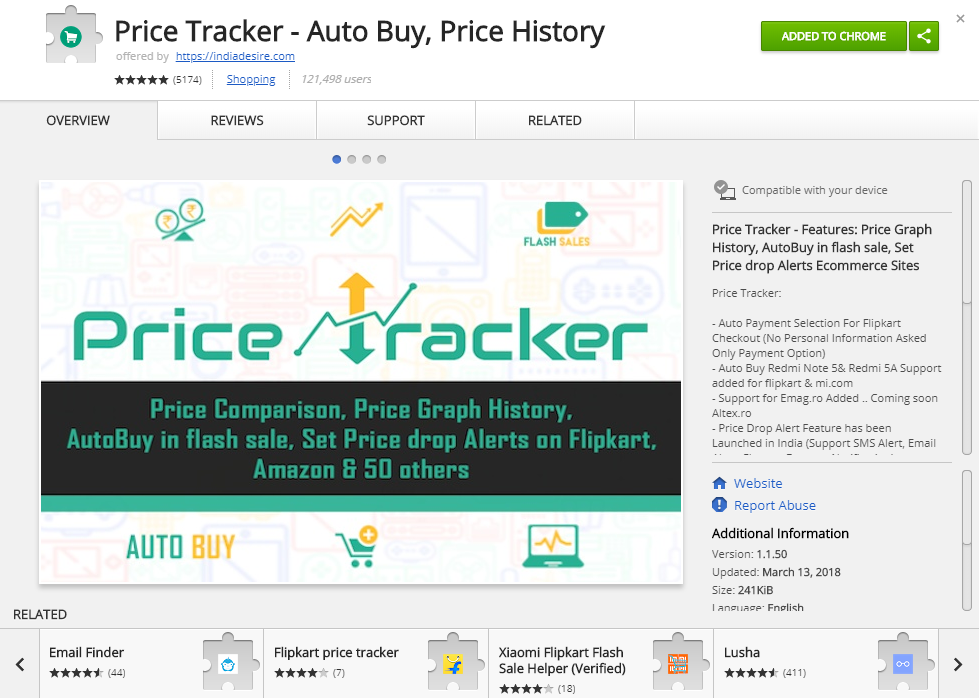
Step 3
The next step is to download and install this extension on your Chrome or Firefox browser.
Price Tracker – Auto Buy, Price History. This extension would help you to add your desired phone in your cart easily.
Step 4
On the day of the sale open Flipkart. Make sure your cart is empty. On the top right of your browser, you will see the icon of the extension we installed. Select Auto-Checkout and Gift Card as the mode of payment.
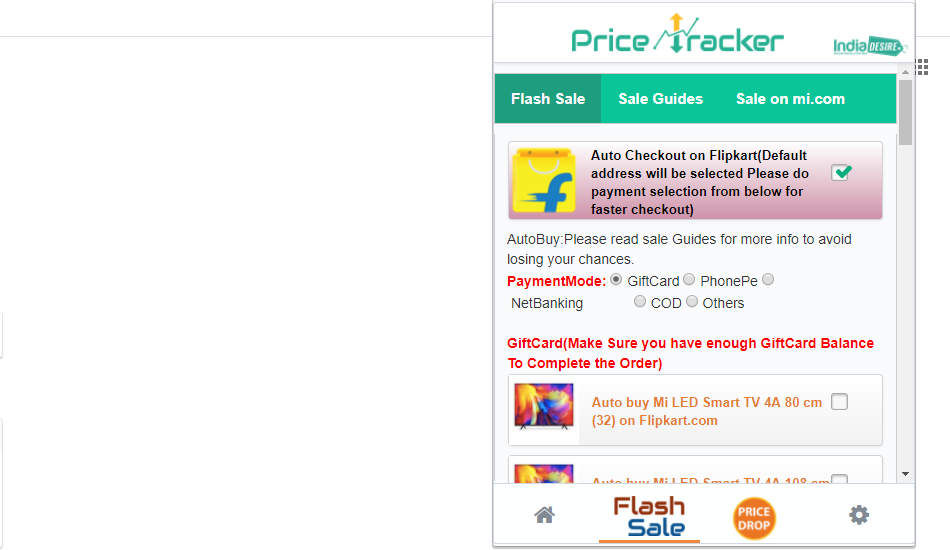
The next step is to select the phone you want to buy from the list below. At noon the extension will automatically reload the page and try to add the phone to your cart.
Once successful you will just have to select the Place Order button on the final checkout page to order your phone.
.jpg)


