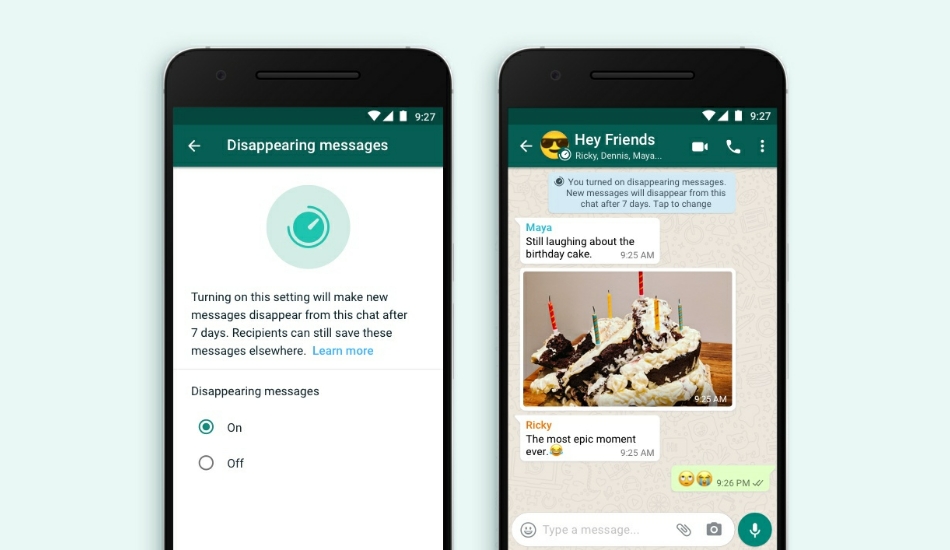WhatsApp has finally introduced the Disappearing Messages feature for the chat application which has been a part of rumours since quite some time now.
WhatsApp said in a statement, ‘When conversations aren’t permanent, people can speak more freely and feel more comfortable being their authentic selves whether that be their wacky side or being more honest about their feelings.’
When the ‘disappearing messages’ feature is turned on, new messages sent to a chat will disappear after 7 days, helping the conversation feel more private. In a one-to-one chat, either person can turn disappearing messages on or off. In groups, admins will have control over the feature.
Read More: WhatsApp Bulk Delete Feature released: How to use it?

As far as the media files are concerned, WhatsApp says that by default, media you receive in WhatsApp will be automatically downloaded to your photos. If disappearing messages are turned on, media sent in the chat will disappear but will be saved on the phone if auto-download is on.
How to activate Whatsapp Disappearing Messages?
- Open the WhatsApp chat/ Group Chat in which you want to turn the feature ON.
- Tap the contact’s name.
- TapDisappearing messages.
- If prompted, tapCONTINUE.
- SelectOn or Off.
WhatsApp says that it has started with a 7 day period as it serves both the purposes for which the feature has been introduced. This means that the company might have plans for the future to reduce the time period.
Firstly, it will help you talk more freely because you know the conversation will disappear after 7 days. Secondly, the 7-day period is enough according to WhatsApp for you to check regarding what you and the other person were talking about, if you forget the topic.
Read More: Facebook dark mode for Android, iOS users rolling out
WhatsAppDisappearing Messages: Things you should know
If a user doesn’t open WhatsApp in the seven day period, the message will disappear. However, the preview of the message might still be displayed in notifications until WhatsApp is opened.
When you reply to a message, the initial message is quoted. If you reply to a disappearing message, the quoted text might remain in the chat after seven days.
If a disappearing message is forwarded to a chat with disappearing messages off, the message won’t disappear in the forwarded chat.
If a user creates a backup before a message disappears, the disappearing message will be included in the backup. Disappearing messages will be deleted when a user restores from a backup.
The company also notifies the user to use the feature only with trusted individuals as one might take a screenshot, copy paste the content of the message, or click a photo of the message before it disappears.