ChatGPT is a powerful conversational AI that can generate text and images based on your prompts. You can use it to chat, learn, create, and do a lot of creative stuff. While ChatGPT can be used through OpenAI’s app and Microsoft Copilot, today we are here to tell you how you can use it in WhatsApp.
ChatGPT on WhatsApp: Methods to Use
Method 1
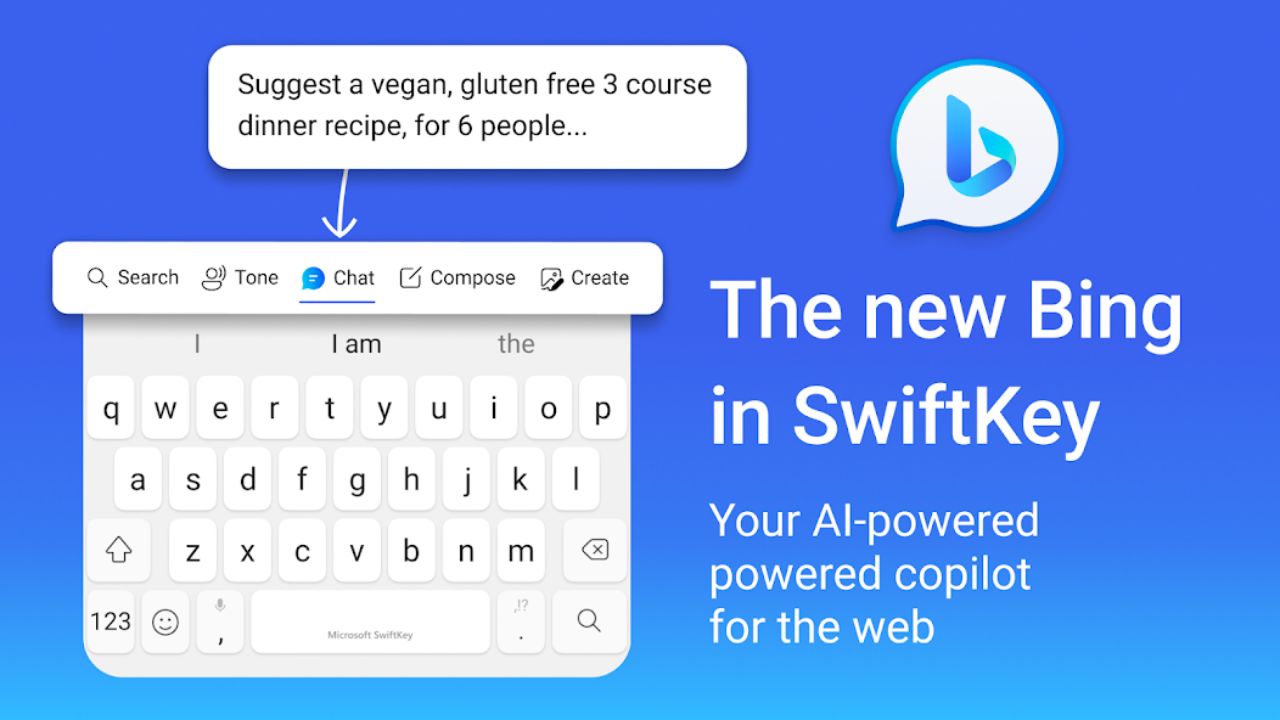
Method one is to use the Swiftkey Keyboard by Microsoft. Microsoft has a significant investment in OpenAI, the company behind ChatGPT. As a result, it has had access to the company’s GPT-4 model which it uses to power Microsoft Copilot. In addition, the very same chatbot is also integrated within the Swiftkey keyboard.
Once you have downloaded Swiftkey Keyboard and have set it as the default one on your iOS or Android device, tap on the Bing icon in the toolbar and then on ‘Chat’ to bring up the chatbot. Next, use it to craft fun and interesting messages on WhatsApp and spark a conversation. There’s another keyboard called ‘ParagraphAI’ which functions in a similar manner as Swiftkey.
Method 2
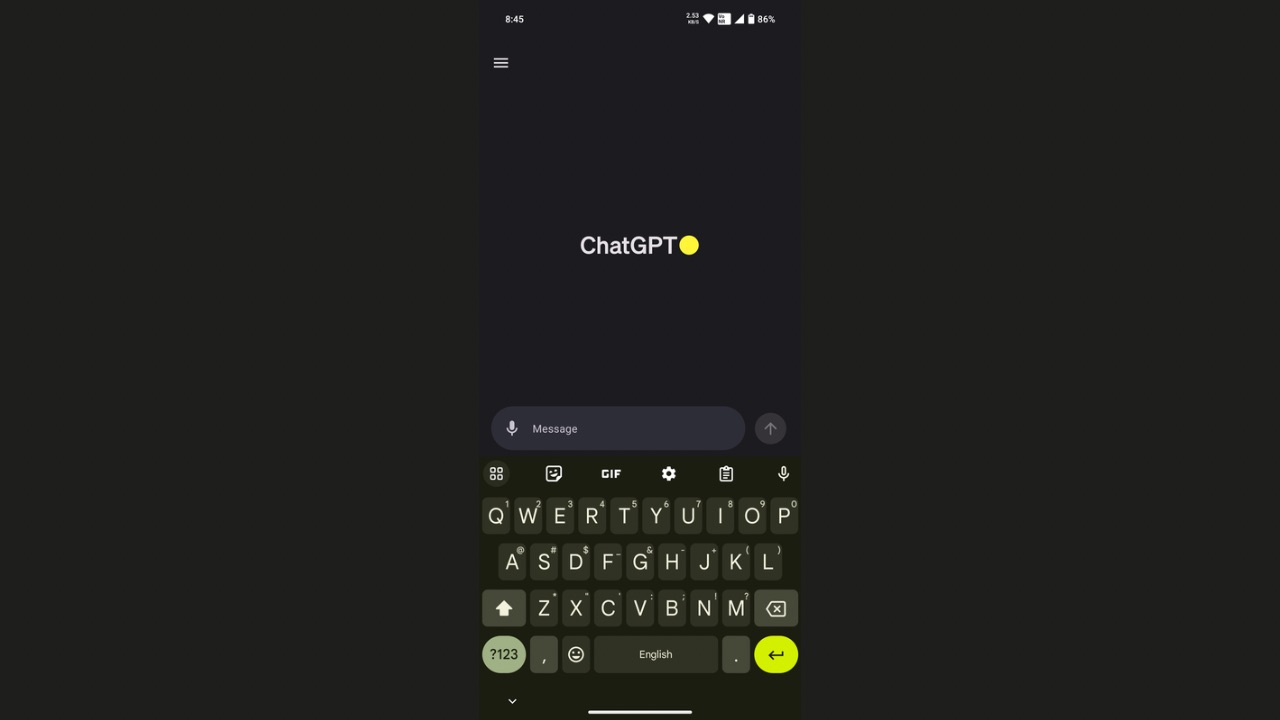
The other method is quite simple, and can be used if you do not want to switch keyboards. It is where you download the Bing or Copilot app on your Android or iOS device, craft a message using the text field in the app and copy those messages. Then, you can paste those in WhatsApp and send them.
Method 3
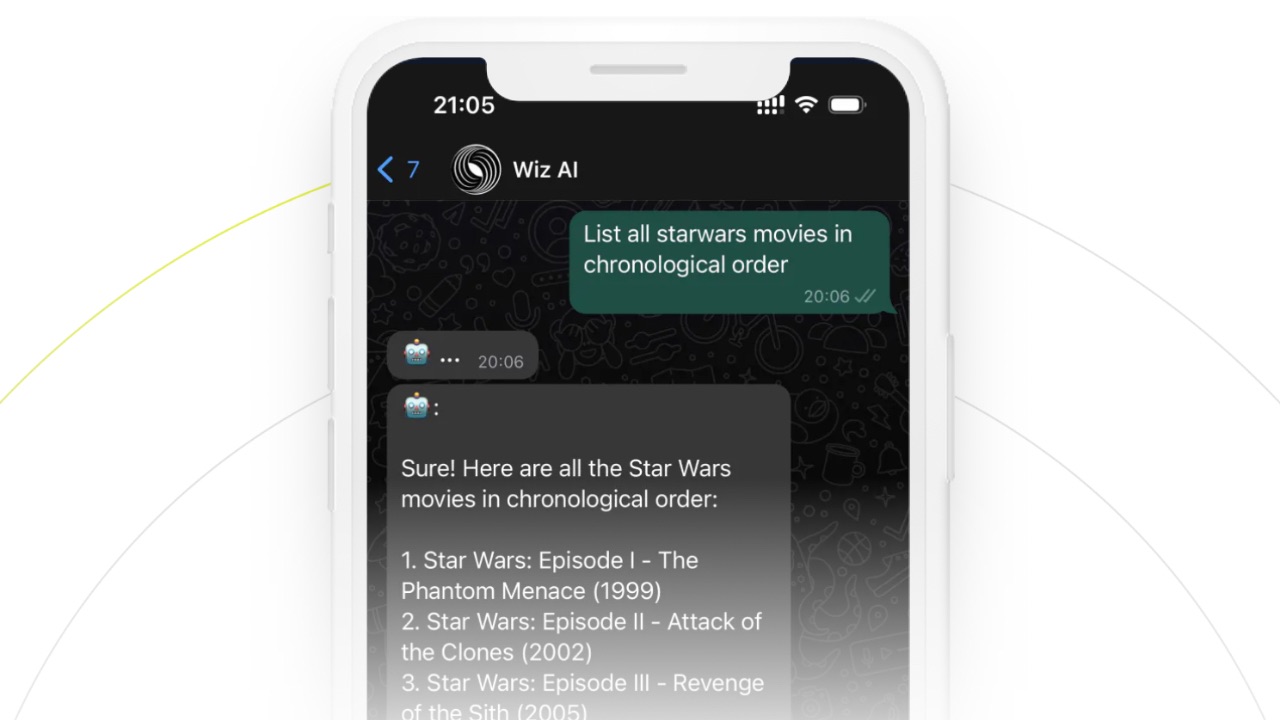
The third and final method is to use a chatbot inside WhatsApp which is powered by GPT AI model. One of the bots includes BuddyGPT, which utilises OpenAI’s API to respond to queries on WhatsApp, employing the DaVinci model, essentially a variant of GPT-3. To access this bot, go to the BuddyGPT website and tap on the green ‘Try for free on WhatsApp’ button. This will open a WhatsApp chat with the BuddyGPT where you can chat with it and ask anything. Do note that the free plan offers only 25 text messages with 3 images while the paid plan gives you 5 images with unlimited text messages.
The second bot you can try is ‘WizAI’. “WizAI was built for people like you who would like to use the best Artificial intelligence (AI) models on WhatsApp, Instagram or the Web”, the company says on its own website. You can talk to this bot on WhatsApp as if it were your companion. You can ask it questions or anything else as it understands text messages of any kind. Furthermore, it is based on GPT 3.5 model while you can upgrade to Chat GPT-4 using credits (which require real money) and get access advanced capabilities. You can also prompt it to create images using DALL-E 3. The free plan offers you only 5 text messages while the paid plan is the real deal, which gets you access to features like Unlimited messages, Image Creation, Voice Recognition and much more.
Soon, WhatsApp will have its own AI chatbot that is being tested in the US by Meta. Users will be able to ask the AI bot anything, from their curiosity driven questions to a set of ones that teaches them new things.
So this is how you can use ChatGPT on WhatsApp using the three methods including by using the chatbots, using the ChatGPT app itself, and using AI keyboards. Each method has its own advantages and disadvantages, depending on your preferences and needs.


