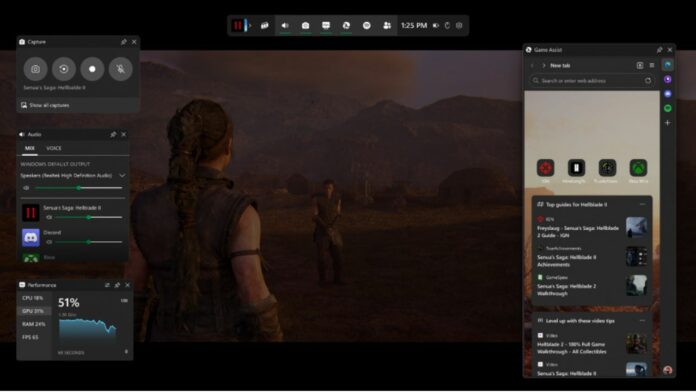Microsoft has announced a new in-game Browser called Microsoft EDGE Game Assist. Launched in Preview, it is the first in-game browser claimed to deliver a “rich gaming-centric browsing experience—including access to your browser data from your PC and mobile devices.”
Microsoft Edge Game Assist is specifically designed for Microsoft Edge, which is optimized for PC gaming and can appear on top of your game in Game Bar. It’s game-aware and will suggest tips and guides for what you’re playing. It also shares the same browser data with Edge on your PC, so the information you care about is always accessible while you play—including your favourites, history, cookies, form fills, and more.
This means you don’t need to log into sites again, and getting to what you care about is easy. You can even quickly access your favourite services like Discord, Twitch, Spotify, or any other page or site in the sidebar. And, like other Game Bar widgets, you can PIN Game Assist above your game to reference a guide or watch a video while you play.
Game Assist (Preview) is now available through the Game Bar, a gaming overlay that offers in-game widgets such as Xbox Social for connecting with friends and tracking achievements, tools like Spotify and Teams, and utilities for capturing screenshots, recording game clips, adjusting audio settings, and monitoring system performance.
Read More: Microsoft Simplifies Chat and Channels Experience in Microsoft Teams
Game Assist (Preview) is accessible on Windows 11 with Microsoft Edge Beta 132. The setup is straightforward, and you can access it directly from the Game Bar using the Win+G shortcut.
The initial preview is localized in English and supports a selection of popular PC games such as:
- Baldur’s Gate 3
- Diablo IV
- Fortnite
- Hellblade II: Senua’s Saga
- League of Legends
- Minecraft
- Overwatch 2
- Roblox
- Valorant
Keep in mind that as this is a preview, some known issues will be solved with future updates. These issues include:
- The Game Assist widget is automatically closed after a period of inactivity.
- Open tabs are restored when Game Assist is re-opened, but prior navigation history is not yet retained.
- You can’t right-click on links, images, or the page.
- Some keyboard shortcuts are not yet supported.